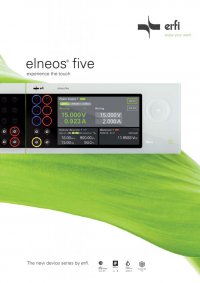
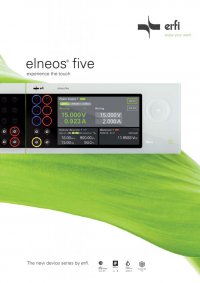
22 | elneos® five Wiping,taping and ... One-Finger contacts Device change by wiping By wiping with the finger from the two secondary areas to the primary area, the desired device changes there. The device in the primary area then changes in one of the two secondary areas. From the icon bar into the primary area When pressing the menu key an icon device bar appears. Each icon of the icon bar represents one device. When a device in the primary area is to be operated, the corresponding icon must be touched with the finger and must be drawn upwards in the pri- mary area. The device being before in the primary area changes. If the secondary area is free, it goes there. If the same is not free, the device goes into the icon bar. The icon bar disappears automatically after 5 seconds when being inactive. Changing of the secondary areas By simply drawing the finger in the secondary area from the left-hand to the right-hand side or from the right-hand to the left-hand side, the desired devices is always positioned in the optimal window. Changing the devices from the secondary to the primary area by 1-finger gesture.